Liquid feedback analyzer
A rich client to analyze data from a liquid-feedback ( http://liquidfeedback.org/) instance, for now it's a 3d graph explorer to inspect the delegations. It's an application based on the eclipse platform (indigo). To be precise its a directed weighted multi graph browser in 3d. Find out more in the wiki.

the perspectives
The main layout is define in a perspective, see http://help.eclipse.org/indigo/topic/org.eclipse.platform.doc.user/concepts/concepts-4.htmfor details, In this application two perspectives exist, the resource and the liquid Browser perspective.
resource perspective
In the resource perspective you manage resources like project file and folders. See http://help.eclipse.org/indigo/topic/org.eclipse.platform.doc.user/concepts/concepts-12.htmfor details.
Liquid Browser perspective
Here you have access to your local data store. The main gui is the graph explorer from which you select the raw data, after defining the input graph, the graph editor will display
the 3d model of the graph, you can navigate it or select some actions. The outline displays the content of the current editor by selecting nodes in the outline you select them in the editor as well.

the graph explorer
In the graph explorer you can select graph to display or create a sub graph, you can also manage, like rename and delete, graphs.
- delete graph from store
- rename graph in store
- display graph as 3d graph
- create a subgraph
the editor pane
Here an editor will be opened, this could be an emf based or the 3d editor. With an active editor some actions, menu and toolbars may change.
The emf editor is a generated one, it a basic tree editor to create graph model by hand.
On the Editor you can do the following :
- create a file base graph model
- edit and save the model
- display it as 3d graph
- create a subgraph
To create a file based graph, you need a project in your workspace, refer the eclipse help. From the new File wizards you choose lqfbgraph modelthen you choose a file name and place, in the last step you choose the graph as model object, as creating a node or an edge is not really interesting.
The 3d editor has to mode, selectand camera, in the camera mode you can change your viewpoint, with the select tool you could select a node, but it is quite easier to use the outline. The editor has also some special 3d actions like :
- orbit 360orbit the camera around the selected node
- show suppliershows all the incoming nodes
the outline
Displays the content of the current opened editor, it is linked with the editor and when you select a node the node in the editor is also selected, if you select an edge the target node will be selected. If you double click an edge or node the camera will move to it.
default actions
- Open uri in 3d graph.
- Open the given uri in the emf tree editor.
- Import postgres database in the datastore.See import raw data to local store
install
You simply install the software by unpacking the archive for your platform in a directory of you choice.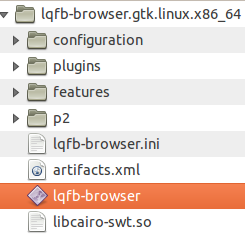
You start it by start the application lqfb-browser in the unpacked directory.
If you already use an eclipse platform you cloud also install the plugins to it. A packed updatesite is also available in the download section.
The product build is done with buckminster and jenkins.
import in localstore
Prerequisite is the preparation of the import database like in import a liquid feedback dump described.
When selecting the import action you need to choose the postgres database name and a name for the graph. From there the data will be loaded and stored in the graph explorer.

For now the importer expect the postgres database to be local, and accessible thru postgres/postgres.
All graph objects are read thru views in the db the importer simply select the graph elements.
Import a liquid feedback dump
To import a liquid feedback database dump you will need a postgres(http://www.postgresql.org) installation where you store the dump in. The ant(http://ant.apache.org) script expect to access the database as user postgres with the password postgres. It also expect the command line tool psql in the path and the dump compressed with gzip.
Prepare ant
The main preparation and configuration is done in the property file lgfb.properties where you setup the jdbc driver and the other stuff for the database connection. For the moment two versions of the views exist.
- lqfb2-db Works with the current liquid feedback instance of the pirate party germany.
- lqfb-db Works with the current liquid feedback instance of the pirate party berlin.
The default is lqfb2-db you may change it by setting the property database.script.dir . To change the path of the psql tool you can use the property pgsql.
Prepare a liquid feedback dump.
First of all, read the terms of your dump.
The import has two phases.
Import the dump
In the first a new database and user is created, while an old one is dropped, and the dump will be unzipped and imported in the newly created database. Some basic view are also created.
The ant target for this action is :
- setup.lqfb.database
The ant script is controlled by some properties
- database.import.file.gz The databes dump file
- database.name The name of the database.
Be aware the user and the database will be dropped first, per default the user name is the database name.
define the concrete mapping
In the second the concrete views for the graph is created. The second step depends on what data you like to import.
For now only on target exist :
- setup.graph.delegation which set up the views for a delegation graph.
For this part only the connection
- database.name The name of the database.
examples
ant setup.lqfb.database -Ddatabase.import.file.gz=/liquidfeedback_piratenpartei_2012-09-04_03-16_CEST.sql.gz -Ddatabase.name=lqfb_2012_09_04
will setup a databse from the dump with the name lqfb_2012_09_04
ant setup.lqfb.database setup.graph.delegation -Ddatabase.import.file.gz=/liquidfeedback_piratenpartei_2012-09-04_03-16_CEST.sql.gz -Ddatabase.name=lqfb_2012_09_04
will setup a database from the dump with the name lqfb_2012_09_04 and also define the delegation views
After you setup a database you can [import raw data to local store].